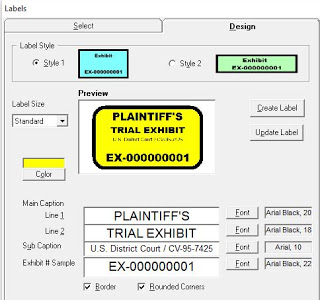Source of article Trial Technology.
Trial Tech Tips – Electronic Exhibit Stickers
Since most courts prefer to have parties pre-mark their trial exhibits these days, we typically create a PDF set of trial exhibits with electronic stickers on the first page. These can easily be printed or distributed as needed. Handling this task prior to trial can save a great deal of trial time and confusion by avoiding the dreaded, “May we have the next-in-order exhibit number, please?” With this in mind, if you’ve ever personally enjoyed the “opportunity” to manually affix a set of peel-and-stick trial exhibit stickers in a large case, or have noticed how a trial binder gets bent and crooked with most of the stickers stacked up in the bottom-right corner, you will really appreciate this article.
While there are several ways to apply electronic trial exhibit stickers using graphics programs or apps, we will focus on TrialDirector, which features one of the best and easiest methods available.
General Rules for Exhibit Stickers – Ideally, parties will meet and confer to agree on a pre-determined numerical range for each party. Additionally, it can be even easier if all of the deposition exhibits have been numbered sequentially, in which case you can just keep the same numbering going into trial. Don’t forget that just because it’s in there doesn’t mean you have to use it, or that it is admissible. While you should consider stipulating to as many as possible, others will be worked out during trial. Unlike the days of marking and numbering trial exhibits in the order in which they were identified during trial, there is no real point in trying to make sure that the most important exhibit in your case gets marked as Trial Exhibit 1. It is the degree of emphasis and importance of an exhibit that will make it stand out – not its exhibit number. I’ve seen entire exhibit sets renumbered at the last minute trying to achieve some sort of magical numerical flow. The cost is usually several extra hours of labor, with little or no benefit.
Customizing Exhibit Stickers – The stickers can and should be customized. Following the standards that have been in place many years with paper stickers, plaintiffs are usually yellow, with defendants taking blue. In the event you will be using a joint set of exhibits, you may want to go with green for that.
TrialDirector includes a set of customizable sticker templates. It’s easiest to begin with one that is close to what you want to create. You may or may not want to use all of the fields. I generally use the top for type of exhibit (plaintiffs, defendants, joint, trial), the next for the word “exhibit,” and the bottom with the number, leaving one field blank (Sub Caption), and then adjusting the font size appropriately. Note that you can adjust font style and size, sticker style, color, and text. As noted above, you may want to leave a field blank.