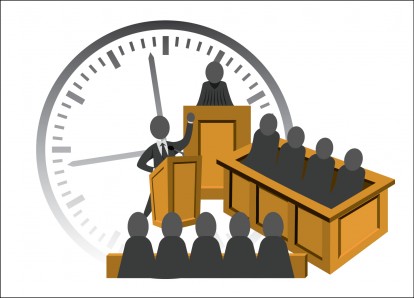Source of article Litigation Insights.
You know how to frame a great closing argument. You know how to deliver it to a jury. But in our experience, the real hurdle arises when you take that great argument and great delivery and try to incorporate technology. Which you certainly should! With juries these days, you need to channel a Steve Jobs product launch as much as a Perry Mason trial. Yet, in doing so, you introduce potentially unpracticed skills and tools, and place your reliance on an extra variable: the tech itself. Including slides changes the way you’ll need to prepare and rehearse your closing argument.
Think about Jobs revealing a brand-new product. The cadence was so smooth, the technology so perfectly integrated, that man and tech seemed to blend seamlessly into the perfect presenting entity. So now that you’ve simplified, you’ve tightened, you’ve wordsmithed for hours, it’s time to make special, graphical adaptations.
A Few Quick Presentation Prep Tips
When putting together your closing slide deck, stick to these basic rules:
- Use images mostly to refresh the jury’s memory and focus their attention on key evidence and testimony. And don’t be content to just show the graphics; closing is when you can have the last word on them yourself, using your rhetoric to reiterate main points, make additional connections, and add additional emphasis. Be prepared to fully elaborate in your own words.
- Use text sparingly. Jurors’ eyes will be drawn to the text and they’ll be tempted to read ahead. That is, they won’t be paying as much attention to you. You’re there to explain why the images are so important. If you want to use text to drive certain points home, try to reveal it one point at a time so any temptation is removed.
- In complex litigation and highly technical cases, always have a refresher slide that defines some of the jargon or terms of art.
- Triple-check your tech. It has to work flawlessly so you can too.
- At every stage of the rehearsal process, and especially during the real thing, keep a full, hard-copy printout of your script close at hand. Even triple-checked, technology is a fickle beast. It is never redundant to have a backup plan.
How to Rehearse Your Closing Argument
Here’s a rundown of the four main steps to getting that presentation – complete with visuals – down cold:
Step 1 – Memorize, Become Familiar.
Some successful speakers like to write out or type out their entire presentation verbatim as they are initially learning their slide deck. It’s a common actors’ trick for learning lines. Doing so once (or preferably more) helps the information settle more firmly in your memory.
Step 2 – Integrate the Slides into Your Presentation.
With a printout of your script next to your laptop, walk through all of your slides. Look for the places in your script to drop in the slide references, and adjust your script or the slide order as necessary if the presentation doesn’t feel smooth and natural.
Be sure to identify slide references by number in your script, and keep the slide numbers onscreen as well. This will make it easier to navigate if you decide to jump around or skip sections of your script in response to your opponent’s closing.
Step 3 – Time Your Closing Argument!
Nothing drains the power of a closing argument like running out of time before you’re finished. The first rule of time management is one minute per slide. If you have 45 minutes to present and 80 slides in your deck you will never have enough time. Some attorneys still keep 80 slides and then assume they can wrap up anywhere when they run out of time.
They can’t.
The safest strategy is to plan for fewer slides than you have minutes, and to plan that your presentation in court will take about one-third longer than it runs in practice. Just remember, closing is for your hardest-hitting arguments; trimming the fat won’t just keep you on time, it’ll make each point more resonant.
Step 4 – Rehearse Like It’s the Real Thing.
Practice again with your presentation on a projector/screen in the war-room or your conference room. Try to simulate the courtroom environment as nearly as possible. Know where you’ll look for the judge, the jury, your client, your opponent. If you’ll have a podium in the courtroom, use one in the rehearsal.
Do an additional 1-2 dress rehearsals in front of your trial team and, if possible, the client. You should present the entire closing argument first without any interruptions, and then walk through the slides one-by-one with your team to edit and tweak language, transitions, etc. You or a team member might also discover that lines in your script that looked great on paper don’t sound quite right spoken aloud. An additional option is to present before a representative group of mock jurors; indeed, this is one of the very best ways to learn what works and what doesn’t with your closing – they’re your target audience after all.
While a live audience is ideal, you (or we) can also videotape your presentation as necessary so that others may watch and critique. This gives you flexibility to get input from multiple groups of people.
However you practice, keep practicing until you become familiar enough that you don’t even have to look at the slides to present their content.
Technical Considerations and Backup Plans
- Use a preview monitor. To avoid having to look back at the screen (and therefore away from the jury) during your presentation, have a preview monitor in front of you. This allows you to maintain eye contact with the jury during your entire presentation. It also allows you to see if they are “getting it.”
- Use PowerPoint Speaker Notes. Since you’ll ideally have a preview monitor, take full advantage. PowerPoint Presenter View can be seen when you place your laptop in the extended monitor setup, and displays your notes while you are presenting your slides. The Presenter mode also allows you to jump easily to any slide if you need to go out of order. That being said, don’t try to bounce between the Speaker Notes and your printed script. It’s easy to get lost if you are looking back and forth. Pick one or the other and stick with it. (As we mentioned before, however, keep that paper script close by as a foolproof backup, just in case the technology fails.)
- Be flexible. If you’re well-prepared and well-rehearsed, and if you’re comfortable moving around in your slide deck, you’ll be able to adjust your presentation on the fly. This will give you the ability to incorporate rulings made on the morning of closings or, if you’re presenting second or getting up on rebuttal, to respond to your opponent without missing a beat.
Final Thoughts
Ultimately, the best thing you can do is to start preparing early; but, we know that real life can get in the way of the time you get to rehearse your closing argument. If you run down to the wire, focus on your best-of-the-best arguments, trim slides with a critical eye, try to fit in at least one or two live audience run-throughs, and keep a backup script close at hand. If all else fails, pretend you’re wearing jeans and that signature black turtleneck, and we hear your closing will magically present itself….

By: Adam Bloomberg, Managing Director – Visual Communication
The post How to Rehearse Your Closing Argument – Without Stumbling Over Your Slides appeared first on Litigation Insights.